To change the start at value, proceed as follows:
http://word.mvps.org/faqs/numbering/pagenumbering.htm#Fnote1
- Position the cursor in the section of the document whose start at value you want to change.
- Go into the Header or Footer.
- On the Header/Footer toolbar, click the Format Page Numbers button:
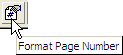
- Click Start At and enter the desired value.
- Click OK to close the dialog.
http://word.mvps.org/faqs/numbering/pagenumbering.htm#Fnote1
ليست هناك تعليقات:
إرسال تعليق